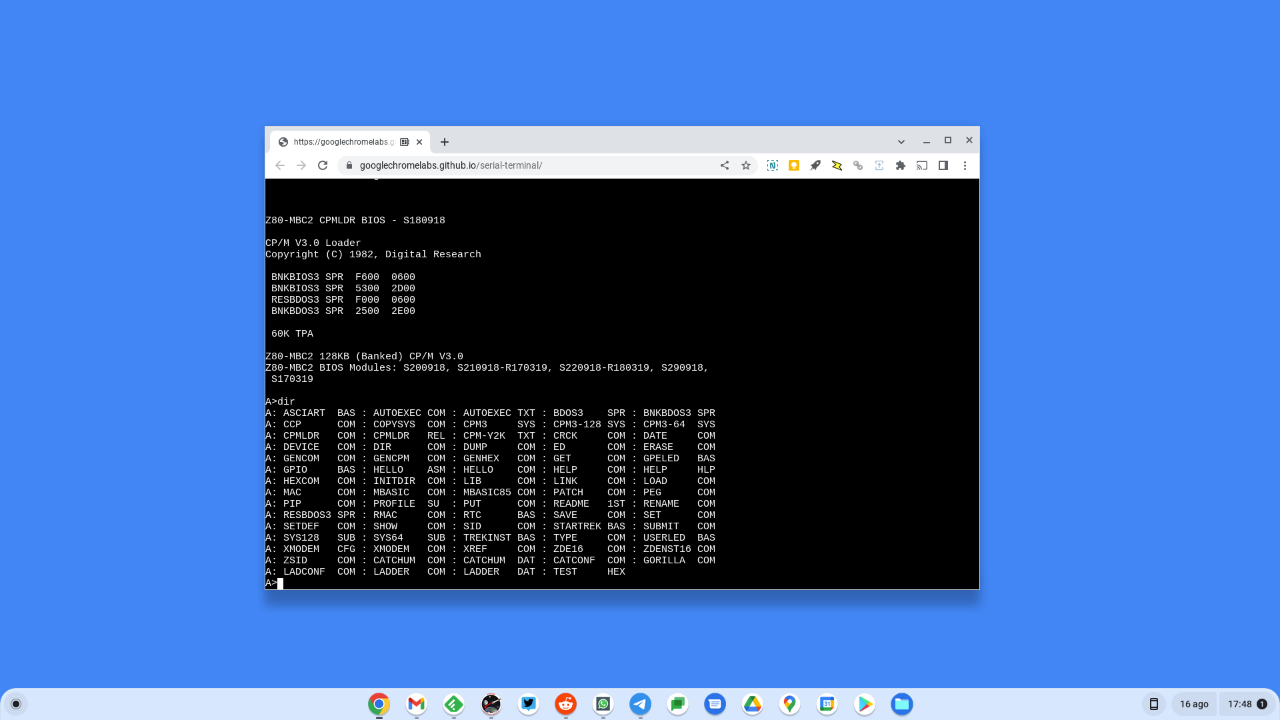Controlling the Z80-MBC2 from the web
ChromeOS 104 delivered the ability to access USB serial devices from Android, an option for controlling the Z80-MBC2 computer from an Android terminal emulator app.
I didn't realize chromeOS 104 improved the support for accessing USB serial devices also from web apps implementing the WebUSB API. On my Chromebox, version 104 is the first that enables controlling the Z80-MBC2 from the web. Here's a CP/M 3.0 session in a serial terminal emulator web app:
Up to chromeOS 104, web terminals failed to connect to the Z80-MBC2 as they didn't detect the USB device. With version 104 I tested the following terminal apps, most of which work:
- serial terminal
- SerialTerminal.com: works but outputs double-spaced text lines
- Tibbo WebTerminal: there's apparently no option for connecting to USB devices
- USB Serial Debug Log: doesn't detect the Z80-MBC2
- web-serial-terminal
These apps operate the same way. A connection button brings up a system dialog listing the serial devices, like the Z80-MBC2's CP2102 chip. Once connected, the apps behave like other terminal emulators.
Although useful as an additional option for controlling the Z80-MBC2 on chromeOS, these web terminals are experimental or basic apps, have limited functionality, and miss major features like XMODEM file transfer.
#z80mbc2 #sbc #Android #chromeOS
Discuss... Email | Reply @amoroso@oldbytes.space