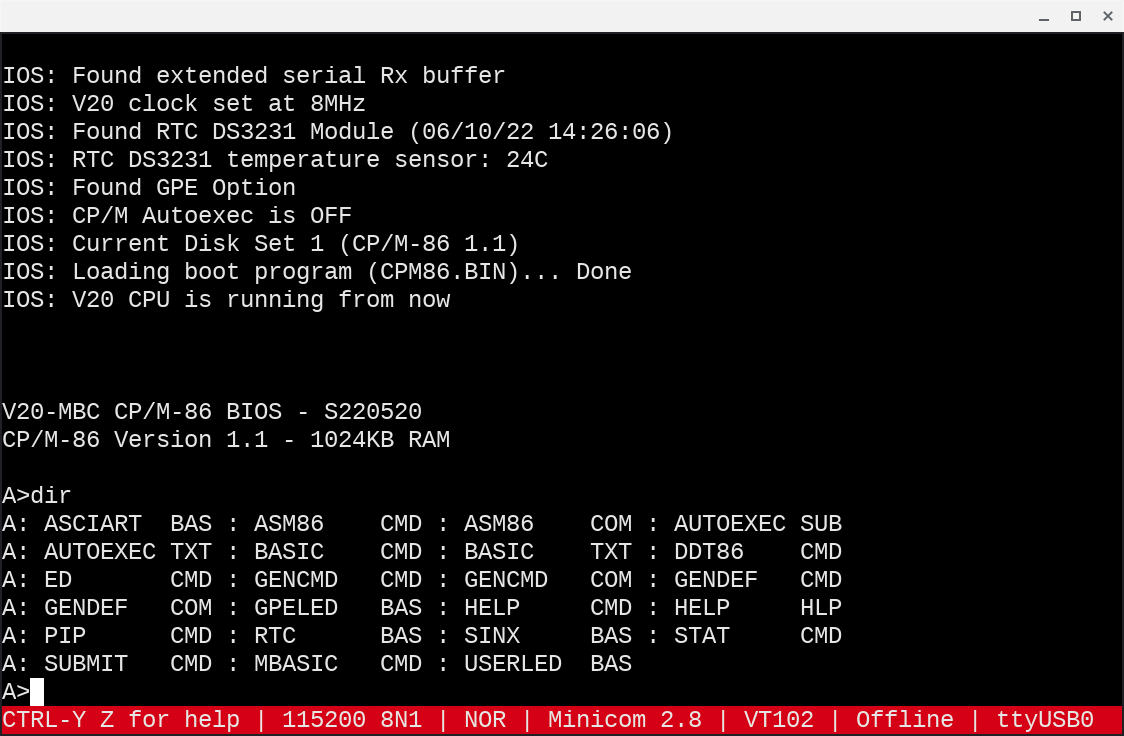V20-MBC homebrew computer: first impressions
The V20-MBC homebrew computer I ordered finally arrived and I started checking it out.
The V20-MBC is a single-board computer by the same maker of the Z80-MBC2. Most of the design is common to both. However, unlike the Z80-MBC2, instead of a Z80 the V20-MBC has a Nec V20 chip that implements the instruction sets of the Intel 8080, which runs CP/M-80 2.2 on the V20-MBC, and the Intel 8088 with CP/M-86 1.1.
I got a V20-MBC Black Edition. It's a version of the V20-MBC with higher quality parts and a black PCB that, along with most of the other components also black, makes for a slick look:
I already love the device. These notes are my early impressions, but I'll continue sharing my experience with the V20-MBC.
Hardware
Both homebrew computers have similar size and layout and are accessed the same way, i.e. with a terminal emulator running on a desktop computer, a Chromebox in my case, connected via a USB serial line. Here is the setup, with the Chromebox at the top:
The performance of the 8088 of the Nec V20 under CP/M-86 is noticeably better than the Z80-based Z80-MBC2. I estimate CP/M-86 software on the V20-MBC is 2-3X as fast as CP/M-80 programs on the Z80-MBC2.
Software
The V20-MBC is operated the same way as the Z80-MBC2, except for a couple of differences.
To account for the two CPUs, the boot and configuration menu duplicates the entries that load executable code. This is the menu in a Minicom terminal emulator session under Crostini Linux on the Chromebox:
There are two options for uploading an executable in Intel HEX format to run on the bare hardware with no operating system, iLoad for 8086 code and iLoad-80 for Intel 8080 code. Similarly, Autoboot automatically boots a designated 8086 binary, Autoboot-80 an 8080 one.
Although I never used CP/M-86 before, thanks to my prior experience with CP/M-80 the 16-bit operating system looks familiar and I already feel productive. Aside from the additional transient commands of CP/M-86, the only major difference is executable program files have the .CMD extension instead of .COM as on CP/M-80. This screenshot of the A: drive directory shows the extensions:
Issues
A quick check reveals some CP/M-86 files are missing, such as the TOD.CMD and ASSIGN.CMD transient commands. This is not unexpected as the Z80-MBC2 is also missing some files, e.g. STAT.COM and the Turbo Pascal sample .PAS sources. No big deal, it's easy to find and download suitable replacements.
Discuss... Email | Reply @amoroso@oldbytes.space