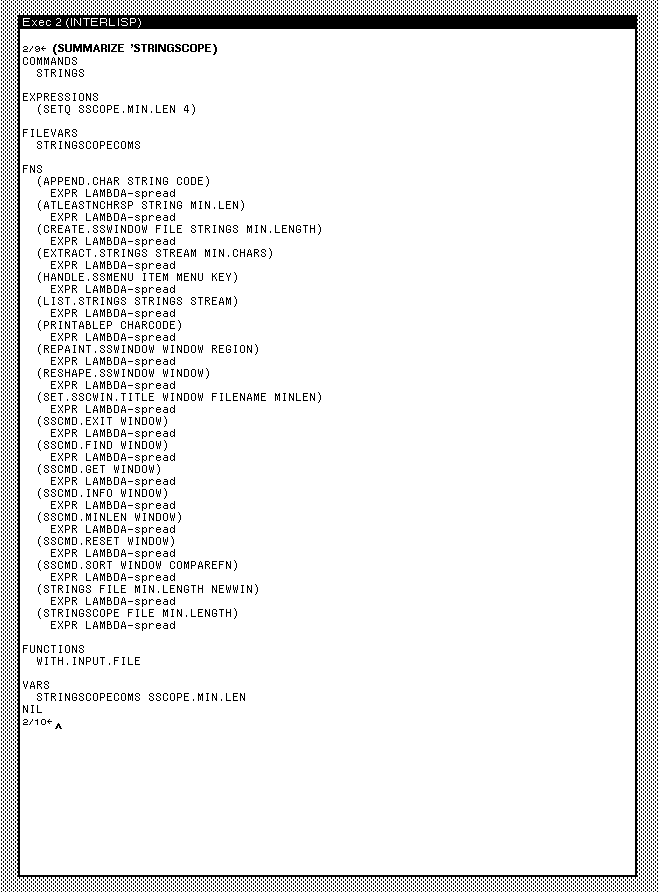Sysrama, a documentation tool for Interlisp
I'm writing another Interlisp program, Sysrama, an Interlisp documentation tool for presenting information on the Lisp objects of a program. It produces reports that list the types and signatures of functions, the fields of records, global variables, property lists, Executive commands, and more.
The way I reference the details of Lisp objects when coding gave me the idea for Sysrama.
I often forget the names and signatures of the functions or the names of the record fields I need. Browsing or looking up the code for referencing them is a source of friction.
Interlisp comes with the powerful program analysys tool Masterscope that gives its best with answering specific questions on the internals of programs. But it has a steep learning curve and it doesn't provide the kind of big picture view I seek. Instead, I wanted a simple tool for producing an overview of the main Lisp objects in a program.
This is a sample report Sysrama prints on another of my Interlisp programs, Stringscope:
The main sections group objects under the same File Manager types, such as FNS or RECORDS. This is because Sysrama can extract information only from programs under File Manager control.
Suppose you want to analyze the Lisp program MYPROG. Once Sysrama is in memory, load MYPROG:
(LOAD 'MYPROG)
To have Sysrama print a report with information on MYPROG evaluate:
(SUMMARIZE 'MYPROG)
You can narrow down the information to specific File Manager types such as FNS and RECORDS:
(SUMMARIZE 'MYPROG '(FNS RECORDS))
or to specific objects like the function MYFUN:
(SUMMARIZE 'MYPROG 'FNS 'MYFUN)
More documentation is available at the project repo.
Sysrama already does most of what I had in mind but I'll implement a few more features.
I'll tweak the reports to show more information on some Lisp objects. And I'll add the ability to redirect the output to a scrollable window rather than to the primary output stream. By default Interlisp windows don't save the output history and can't be scrolled back, so such a feature will help review reports that don't fit in a window.
Discuss... Email | Reply @amoroso@oldbytes.space